Sh2-200
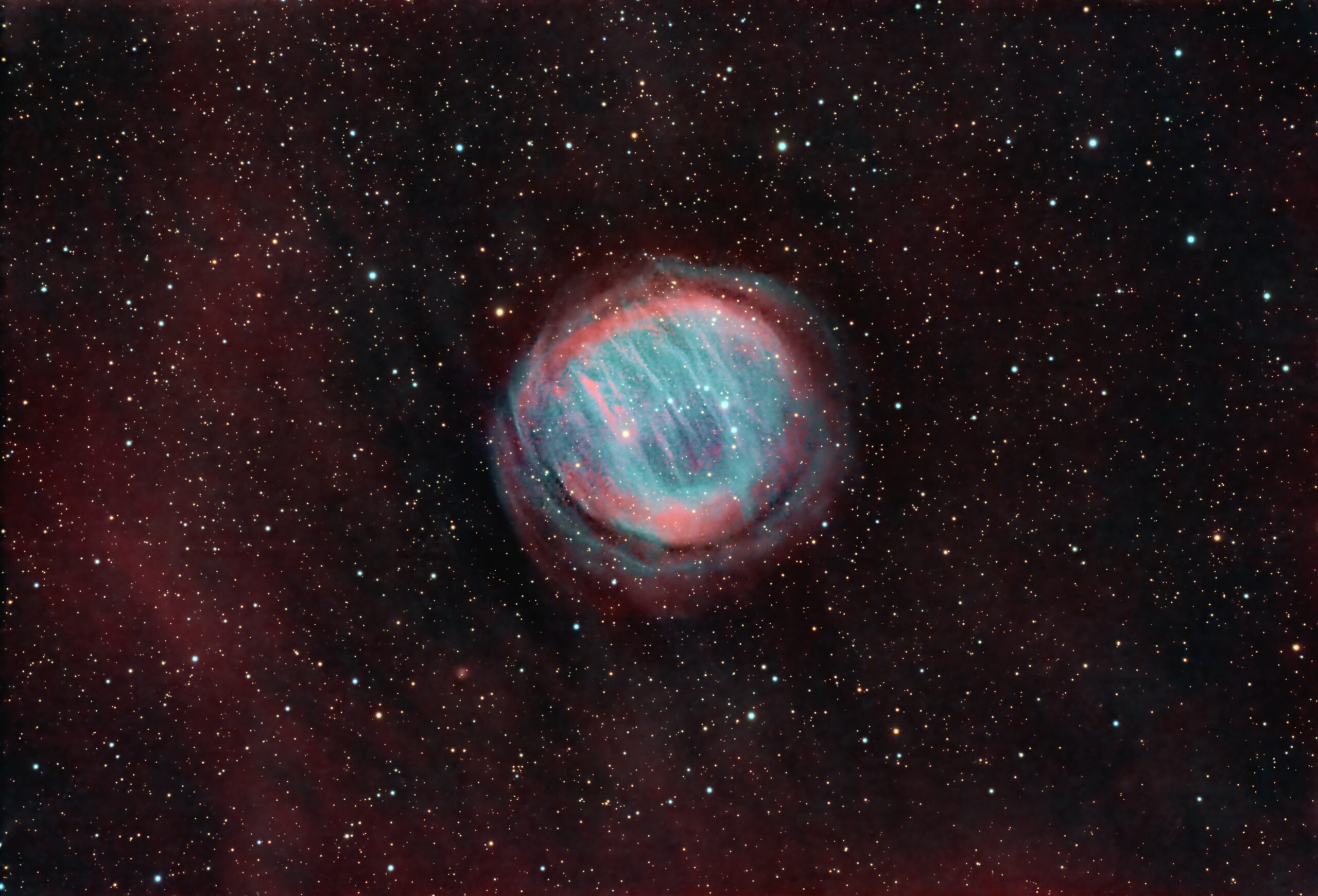 Click image for full size version
Click image for full size version
January 12, 2025
Sh2-200 is an old planetary nebula in Cassiopeia. It has a few other names: the Bear Claw nebula, HDW2 (Hartl-Dengl-Weinberger were the discoverers, in 1983), LBN 674, and PK138+04.1. It was not confirmed as a planetary nebula until 2017, though this classification was proposed in 1987 after spectra were obtained. This object is about 3,600 light years away, and the central bright region has a diameter of about 8′; it’s more klike 40′ including the very large outer ring of hydrogen. Sh2-200 lies about 3 degrees east of the famous Soul Nebula (IC 1848). There is a small reddish galaxy to the lower left of Sh2-200 this is PGC168326.
Tekkies:
Acquisition, focusing, and control of Paramount MX mount with N.I.N.A., TheSkyX and PHD2. Primalucelab low-profile 2″ Esatto focuser and ARCO rotator. Equipment control with PrimaLuce Labs Eagle 4 Pro. All pre-processing and processing in PixInsight. Acquired from my SkyShed in Guelph. Excellent transparency and above average seeing. Data acquired October 21 to November 13, 2024 under variable moonlight.
Celestron 14″ F/11 EDGE HD telescope at f/11 (3,912 mm focal length) and QHY600M camera binned 2×2 with Optolong filters.
78x2m Red = 2hr36m
75x2m Green = 2hr30m
77x2m Blue = 2hr34m
293x5m Ha = 24hr25m
284x5m O3 =23hr40m
Total: 55hr40m
Preprocessing: The WeightedBatchPreProcessing script was used to perform calibration, cosmetic correction, weighting, registration, local normalization integration, Drizzle integration, cropping and plate solving of all frames.
Colour and NB masters: A colour master was made from the Red, Green and Blue masters using ChannelCombination in RGB mode. An HOO master was made the same way
Gradient Removal: DynamicBackgroundExtraction was applied to the RGB and HOO masters.
Colour Calibration: SpectrophotometricColorCalibration was used to calibrate the RGB master. BackgroundNeutralization was applied to the HOO master
Deconvolution: BlurXterminator was used on the RGB and HOO masters with Automatic psf , and star sharpening set to 0.5.
Linear Noise Reduction: NoiseXterminator was applied to the HOO and RGB masters with settings Amount=0.9 and Detail=0.15
Star Removal: StarXterminator was used to remove the stars from the RGB and NB images, with default settings. The starless NB and the star-only RGB images were retained for further processing.
Stretching: HistogramTransformation was applied to the HOO master to make a pleasing image. Approximate background level after stretch was 0.07.
Nonlinear Processing
Nonlinear Noise Reduction: NoiseXterminator was used to reduce noise in the background areas of the image with settings Amount=0.9 and Detail=0.2. TGVDenoise was then applied to remove large scale mottle using a mask to protect the main target.
Re-stretch: HistogramTransformation was used to boost contrast by moving the dark point to the toe of the histogram and slightly decreasing the mid-point slider.
Contrast Enhancement: LocalHistogramEqualization was applied twice. A Contrast Limit of 1.5 and 1 iteration was used for each LHE application (scale 150, strength 0.25; scale 60, strength 0.18).
Sharpening: A mask was used to select only the nebula. Sharpening was done with with MultiscaleMedianTransform (Layers 2 – 5 with strengths of 0.03, 0.07, and 0.07, respectively).
Stars-only steps: Stars from the RGB master were stretched with HistogramTransformation. A mask was made by extracting the lightness channel from the stars-only image. CurvesTransformation was used to add saturation to the stars through the mask using the Saturation tool.
Star Restoration: PixelMath expression combine(starless, stars, op_screen()) was used to combine the starless HOO and stars-only RGB master.
Final Steps: The Star Reduction script was used to slightly reduce the brighter stars. Background, nebula and star brightness, contrast and saturation were adjusted in several iterations using CurvesTransformation with masks as required. ICCProfileTransformation (sRGB IEC61966-2.1; Relative Colorimetric with black point compensation) was applied prior to saving as a jpg. The finder chart was made using the FindingChart process.

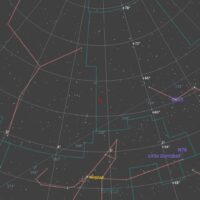





Hi Ron, shot this PN for last 2 nights and tried to process mine like yours. Its very helpful you write down your workflow – Thank You.
My pleasure!