Lizard Head Nebula
 Click image for full size version
Click image for full size version
September 6, 2023
I call this structure the Lizard Head Nebula. I gave it this nickname after Gail pointed it out in a wide-field image of the North America Nebula region in Cygnus, tucked in to the left of the Pelican’s beak. It has no catalogue number that I am aware of. The dominant colour in this image comes mainly from hydrogen emissions, although I included some oxygen-filtered data. Like most of the other nebulosity in the region, this structure lies about 1,600 light years away.
Tekkies:
Acquisition, focusing, and control of Paramount MX mount with N.I.N.A., TheSkyX and PHD2. Primalucelab low-profile 2″ Esatto focuser and ARCO rotator. Equipment control with PrimaLuce Labs Eagle 4 Pro. All pre-processing and processing in PixInsight. Acquired from my SkyShed in Guelph. Average transparency and seeing. Data acquired on the night of September 5, 2023 under a waning gibbous Moon.
Celestron 14″ F/11 EDGE HD telescope at f/11 (3,912 mm focal length) and QHY600M camera binned 2×2 with Optolong filters.
12x5m Red = 1hr00m
12x5m Green = 1hr00m
12x5m Blue = 1hr00m
16x5m Ha = 1hr20m
16x5m O3 = 1hr20m
Total: 5hr40m
Preprocessing: The WeightedBatchPreProcessing script was used to perform calibration, cosmetic correction, weighting, registration, local normalization and integration of all frames.
Stars master: A master to use for the stars was made from the Red, Green and Blue masters using ChannelCombination in RGB mode. This was used only for stars.
Nebula master: A nebula master was made from the Ha and O3 masters using ChannelCombination in RGB mode, with Ha assigned to red and O3 assigned to green and blue.
Gradient Removal: DynamicBackgroundExtraction was applied to the RGB and HOO masters.
Colour Calibration: ColorCalibration was used to calibrate the RGB master. SPCC in narrowband mode was applied to the HOO master with Photon Flux selected as the white reference.
Deconvolution: BlurXterminator was applied to the HOO master with Automatic psf , and star sharpening set to 0.10 with “Correct First” selected.
Linear Noise Reduction: NoiseXterminator was applied to the HOO master with settings Amount=0.9 and Detail=0.35
Star Removal: StarXterminator was used to remove the stars from the HOO and RGB masters, with default settings.
Stretching: HistogramTransformation was applied to the HOO master and the RGB stars-only image to make pleasing images. Approximate background level after stretch was 0.10 for HOO and 0.02 for the RGB stars-only image.
Nonlinear Processing
Nonlinear Noise Reduction: NoiseXterminator was used to reduce noise in the background areas of the HOO image with settings Amount=0.9 and Detail=0.2
Re-stretch: HistogramTransformation was used to boost contrast by moving the dark point to the toe of the histogram and slightly decreasing the mid-point slider.
Contrast Enhancement: LocalHistogramEqualization was applied three times using a mask to select the brighter regions of the nebula. A Contrast Limit of 1.5 and 1 iteration was used for each LHE application (scale 20, strength 0.35; scale 50, strength 0.25; scale 100, strength 0.2).
Sharpening: The same mask was used for sharpening with MultiscaleMedianTransform (Layers 1 – 5 with strengths of 0.01, 0.03, 0.05, 0.03, and 0.01, respectively).
Stars-only steps: MorphologicalTransformation was used in Morphological Selection mode to shrink the stars through a mask made by extracting the Luminance from the stars-only image. CurvesTransformation was used to add saturation to the stars.
Star Restoration: PixelMath expression combine(starless, stars, op_screen()) was used to combine the starless HOO with the stars-only RGB image.
Final Steps: Background, nebula and star brightness, contrast, hue, and saturation were adjusted in several iterations using CurvesTransformation with masks as required. ICCProfileTransformation (sRGB IEC61966-2.1; Relative Colorimetric with black point compensation) was applied prior to saving as a jpg. The finder chart was made using the FindingChart process.

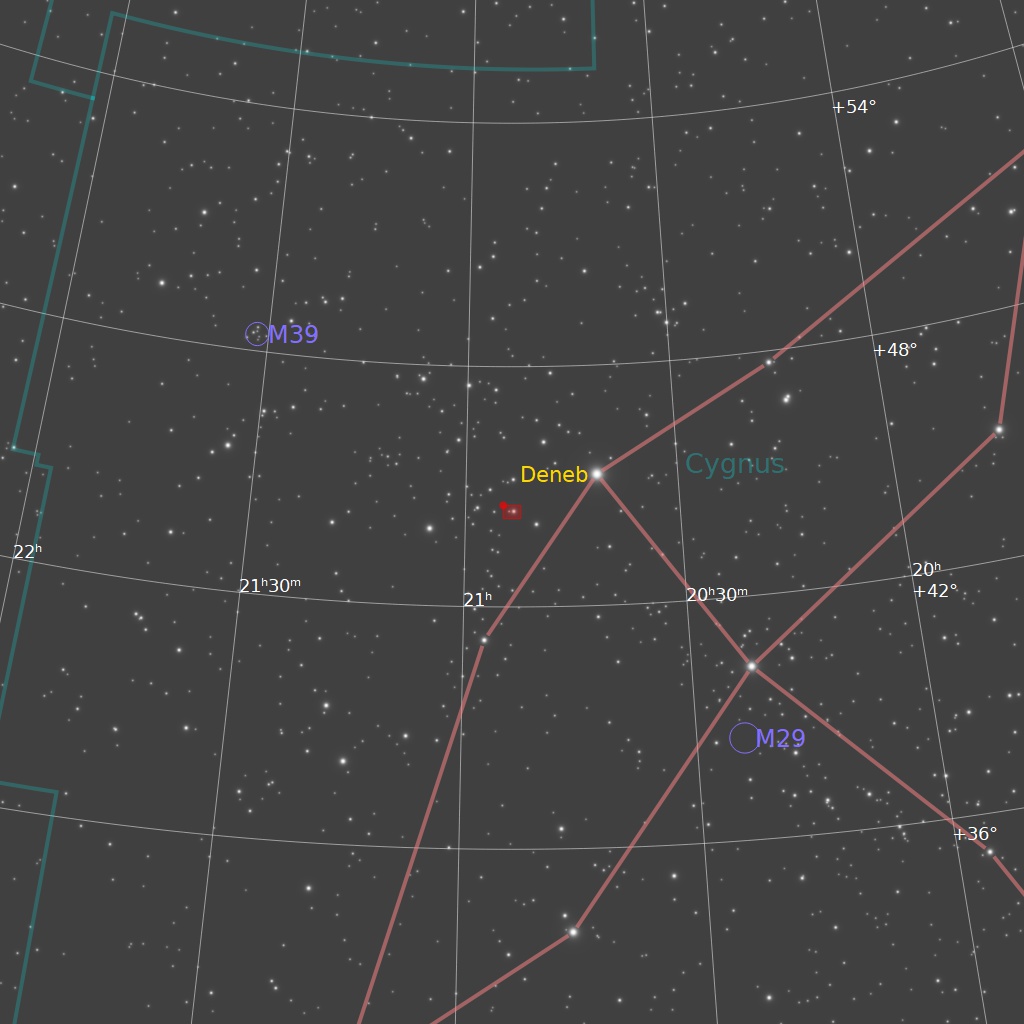





Great and amazing work,Ron. Thank you for sharing your processing details. As a MOP member it amazes me to see the techniques you use. I have learned a lot from watching you. Thank you.
Thank you!