NGC 40, the Bow-Tie Nebula
Click image for full size version
September 18, 2023
NGC 40 is a planetary nebula in Cepheus. It’s also known as the Bow-Tie Nebula. NGC 40 is very small on the sky, measuring just 38″ x 35″. That is probably why it’s not imaged often: a very long focal length is needed to bring it up to a decent size on the sensor. In reality, It’s about a third of a light year across and its age is estimated to be 4,500 years. The central star, HD 826, has a spectrum similar to a carbon-rich Wolf-Rayet star. Wolf-Rayet stars are very hot and power some well-known emission nebulae, like the Bubble Nebula. In the case of NGC 40, the nebula is visible due to radiation from the central star heating the gases that have been shed as the star nears the end of its life. Eventually it will cool and become a white dwarf, and the surrounding nebula will fade from view. We just happen to be here at the right time to see it. Such a privilege.
Tekkies:
Acquisition, focusing, and control of Paramount MX mount with N.I.N.A., TheSkyX and PHD2. Primalucelab low-profile 2″ Esatto focuser and ARCO rotator. Equipment control with PrimaLuce Labs Eagle 4 Pro. All pre-processing and processing in PixInsight. Acquired from my SkyShed in Guelph. Average transparency and seeing. Data acquired September 14-16, 2023 under a moonless sky.
Celestron 14″ F/11 EDGE HD telescope at f/11 (3,912 mm focal length) and QHY600M camera binned 2×2 with Optolong filters.
17x5m Red = 0hr40m
12x5m Green = 0hr40m
12x5m Blue = 0hr40m
34x5m Ha = 4hr50m
27x5m O3 =3hr55m
Total: 8hr30m
Preprocessing: The WeightedBatchPreProcessing script was used to perform calibration, cosmetic correction, weighting, registration, local normalization and integration of all frames.
Colour master: A colour master was made from the Red, Green and Blue masters using ChannelCombination in RGB mode.
Gradient Removal: DynamicBackgroundExtraction was applied to the RGB, Ha and O3 masters.
Colour Calibration: ColorCalibration was used to calibrate the RGB master.
Deconvolution: BlurXterminator was used on the Ha, O3 and RGB masters with Automatic psf , and star sharpening set to 0.10 with “Correct First” selected.
Linear Noise Reduction: NoiseXterminator was applied to the Ha, O3 and RGB masters with settings Amount=0.9 and Detail=0.25
Star Removal: StarXterminator was used to remove the stars from each of the Ha, O3 and RGB masters, with default settings.
Stretching: HistogramTransformation was applied to the Ha, O3 and RGB masters to make pleasing images. Approximate background level after stretch was 0.10 for RGB and 0.08 for Ha and O3.
Nonlinear Processing
Addition of Ha: PixelMath was used to blend Ha into the RGB image using the following expression with parameter values a=1 and b=0.06.
Red: max($T[0], a*Ha)
Green: $T[1]
Blue: iif($T[0]<a*Ha, $T[2] + b * Ha, $T[2])
Addition of O3: PixelMath was used to blend O3 into the HaRGB image using the following expression with parameter values a=1.2. A mask was used to provide protection to the red regions outside the centre of the nebula.
Red: $T[0]
Green: max($T, a*O3)
Blue: max($T, a*O3)
HDR Compression: HDRMultiscaleTransform was applied twice to the circular core of the nebula, with 6 and 4 layers, using a mask to provide protection to the rest of the image, and to attenuate the strength of the applied compression.
Nonlinear Noise Reduction: NoiseXterminator was used to reduce noise in the background areas of the image with settings Amount=0.9 and Detail=0.2
Re-stretch: HistogramTransformation was used to boost contrast by moving the dark point to the toe of the histogram and slightly decreasing the mid-point slider.
Contrast Enhancement: LocalHistogramEqualization was applied twice using a mask to select the nebula. A Contrast Limit of 1.5 and 1 iteration was used for each LHE application (scale 40, strength 0.35; scale 100, strength 0.2).
Sharpening: The same mask was used for sharpening with MultiscaleMedianTransform (Layers 1 – 5 with strengths of 0.01, 0.03, 0.05, 0.03, and 0.01, respectively).
RGB Stars-only steps: MorphologicalTransformation was used in Morphological Selection mode to shrink the RGB stars through a mask made by extracting the Luminance from the stars-only image. CurvesTransformation was used to add saturation to the stars. LRGBCombination was used to replace the CIE L* component with the stars-only Ha image, which had been stretched with HistogramTransformation.
Star Restoration: PixelMath expression combine(starless, stars, op_screen()) was used to combine the starless and stars-only RGB images.
Final Steps: Background, nebula and star brightness, contrast and saturation were adjusted in several iterations using CurvesTransformation with masks as required. ICCProfileTransformation (sRGB IEC61966-2.1; Relative Colorimetric with black point compensation) was applied prior to saving as a jpg. The finder chart was made using the FindingChart process.


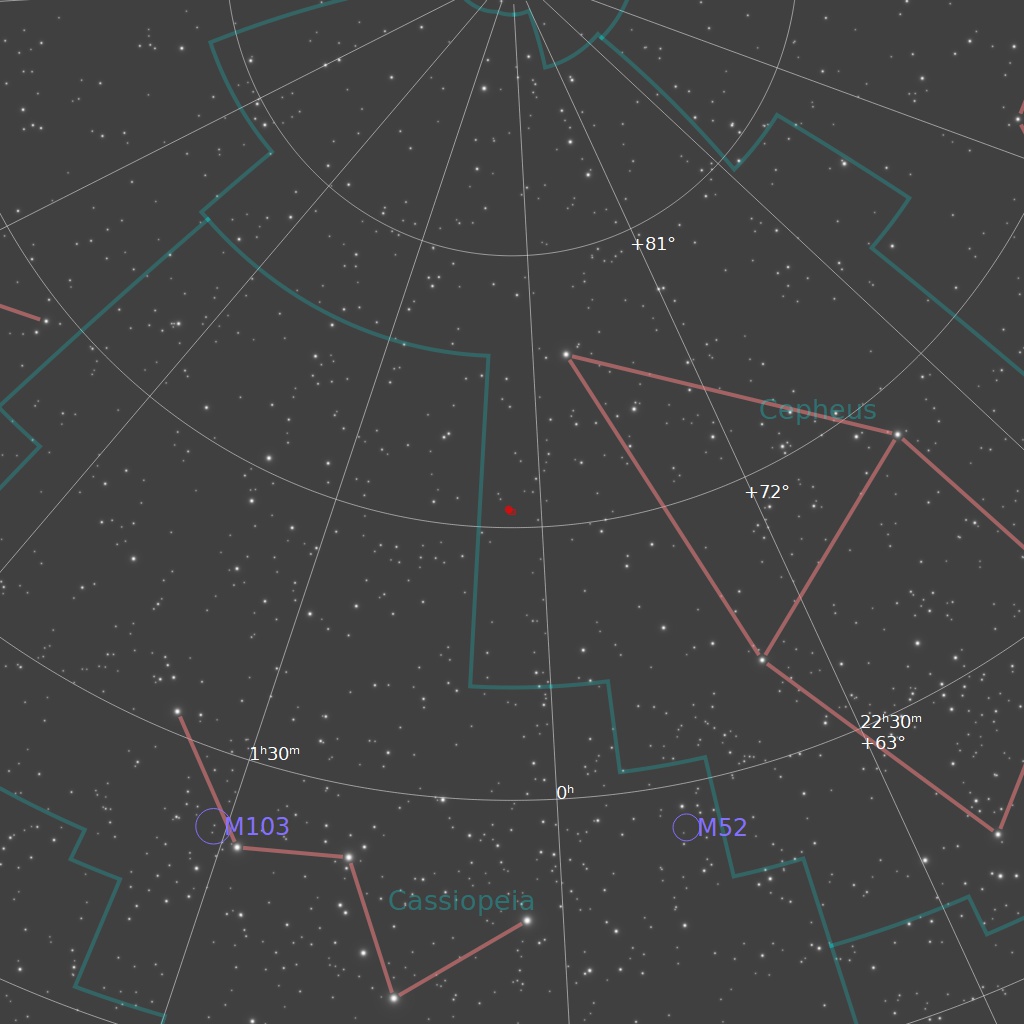





Leave A Comment