LDN 43
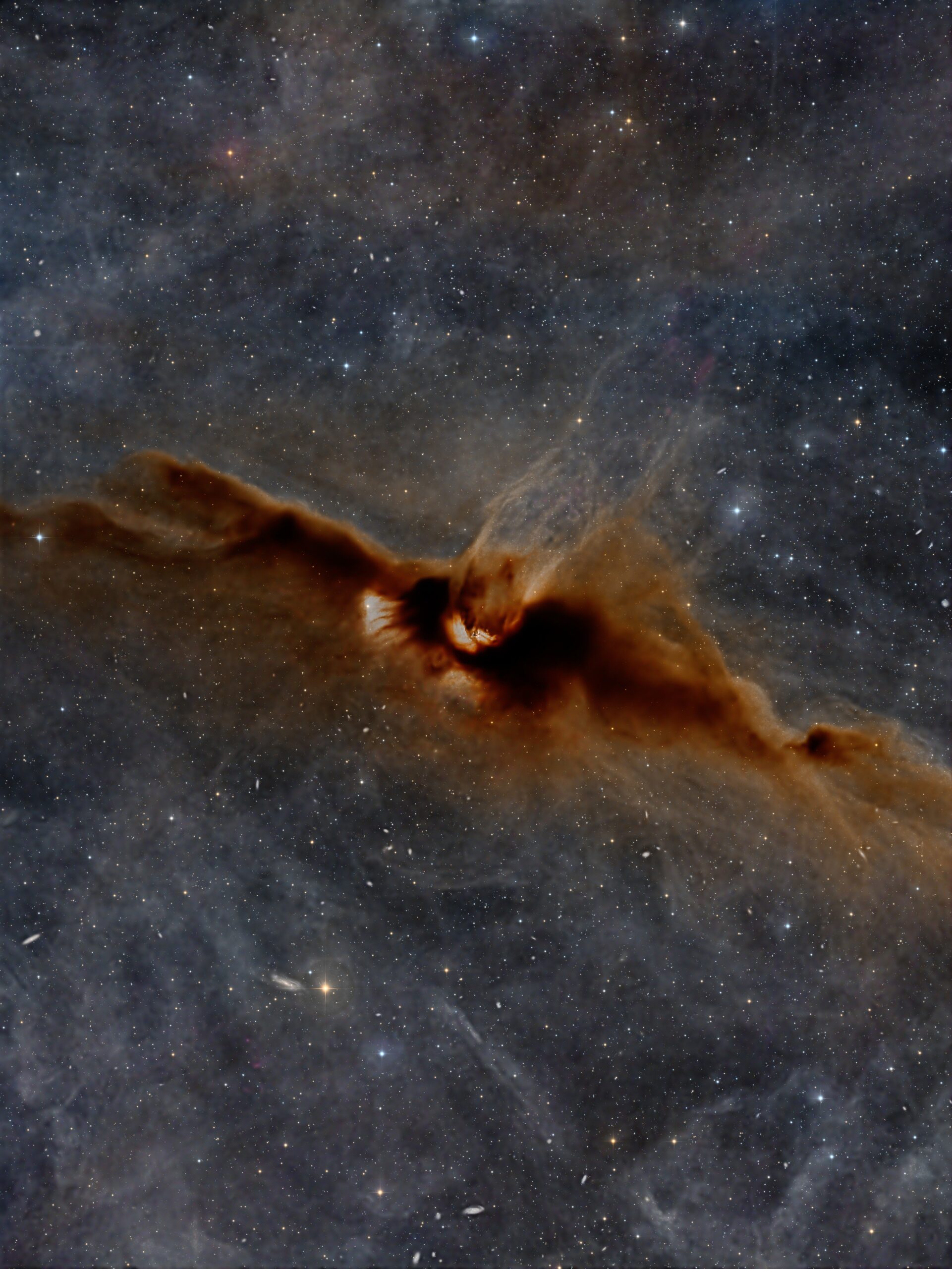
Click image for full size version
September 21, 2024
LDN 43 is a dark nebula lying about 1,400 light years in the southern part of the Ophiuchus constellation. It is often called the Cosmic Bat, and it’s easy to see why. The bat-like dark nebula obscures an even larger, bright nebula lying behind it and imparting a glow to the edges of the dust. This nebula is LBN 7. LDN 43 is a stellar nursery where new stars are being born. The most complete information I found on this region was from Gerry Imm’s widefield image on Astrobin:
“Two cometary nebulae are seen at the center of LDN 43. The first, GN 16.31.7, is the brightest yellow object at center, lit up by the hidden young star RNO 91. Slightly above and left is the 2nd cometary nebula, GN 16.31.3, lit up by RNO 90. The small galaxy seen below LDN 43, just to the left of a bright orange star, is LEDA 3868080. This galaxy is located 400 million light years away. It is slightly larger than our Milky Way, at about 130,000 light years in diameter. This background galaxy is 400,000 times further away than the foreground nebula.”
Several other galaxies are identified in this annotated version of the above image. The diffuse reddish patches are emission nebulae that were not identified by the annotation tool I used.
Tekkies:
Acquisition with N.I.N.A. Guiding with PHD2. Equipment control with PrimaLuce Labs Eagle 5 Pro computer. ASA secondary mirror focuser. All pre-processing and processing in PixInsight. Acquired from Obstech in Chile. July 7 – August 25, 2024, by my friend, Mark McComsikey, and kindly shared with me to produce this image.
ASA600 Ritchey-Chretien telescope with focal reducer (2,725 mm focal length, determined from plate-solved images) and Moravian C5 100 unbinned, with 50 mm square Chroma filters.
53 x 5m Red = 4hr 25m
41 x 5m Green = 3hr 25m
64 x 5m Blue = 5hr 20m
Total: 13hr 10m
Preprocessing: The WeightedBatchPreProcessing script was used to perform calibration, cosmetic correction, weighting, registration, local normalization, and integration of all frames.
RGB master: An RGB image was made from the Red, Green and Blue masters using ChannelCombination in RGB mode.
Gradient Removal: DBE was used to remove gradients from the RGB master.
Colour Calibration: BlurXterminator was applied in correct-only mode prior to applying ColorCalibration to the RGB master.
Deconvolution: BlurXterminator was applied to the RGB master with Automatic psf , star sharpening set to 0.5, and non-stellar set to 0.9.
Linear Noise Reduction: NoiseXterminator was applied to the RGB and SynthL masters with settings Amount=0.9 and Detail=0.25
Stretching: HistogramTransformation was applied to the RGB master to make a pleasing image. Approximate background level after stretch was 0.1.
Nonlinear Processing
Star Removal: StarXterminator was used to remove the stars from the RGB master with default settings, except Large Overlap was selected. The stars-only image was retained.
Nonlinear Noise Reduction: NoiseXterminator was used to reduce noise in the background areas of the RGB master with Amount=0.9 and Detail=0.15.
Re-stretch: ArcsinhStretch was used to further stretch the RGB master.
Contrast Enhancement: LocalHistogramEqualization was applied twice, each with one iteration. The first LHE application used scale 300, contrast limit 3 and strength 0.15. The second application used scale 50, contrast limit 3 and strength 0.2.
Contrast, Brightness, Colour and Further Noise Reduction: Brightness, contrast, and saturation were adjusted in several iterations using CurvesTransformation and ExponentialTransformation with masks as required. TGVDenoise was applied to the Lightness channel of the starless RGB image using a mask to protect brighter regions (1,000 iterations, strength=500, Edge Protection=0.002, Smoothness=2, Automatic Convergence 0.004). The Selective Color Correction script was used to adjust the background hues. SCNR was applied at default settings to the entire starless image.
Stars-only steps:The Lightness channel of the stars-only image was extracted and used as a mask. The CurvesTransformation saturation slider was used to boost colour in the stars, and the RGB/K slider was used to shrink the stars slightly.
Star Restoration: PixelMath expression combine(starless, stars, op_screen()) was used to combine the starless image with the stars-only image.
Final Steps: Background, nebula, and star brightness, contrast, hue, and saturation were adjusted in several iterations using CurvesTransformation, with masks as required. ICCProfileTransformation (sRGB IEC61966-2.1; Relative Colorimetric with black point compensation) was applied prior to saving as a jpg. The finder chart was made using the FindingChart process. The annotated version was made using the AnnotateImage script.

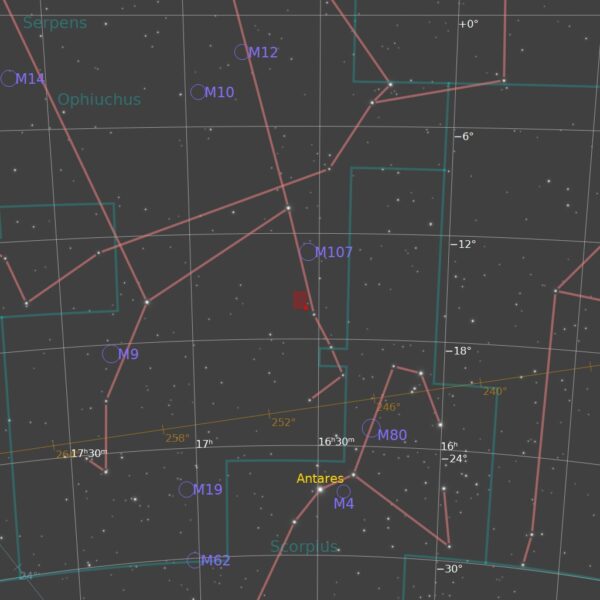






Exquisite Awesome and Full of Wonder
Very nice. I appreciate the processing details, thank you.