IC 10
Click image for full size version
December 23, 2023
IC 10 doesn’t seem to be imaged very often, and it is perhaps one of the most unusual galaxies that I have captured. It is located in Cassiopeia at a distance of about 2.5 million light years. It is the only known starburst galaxy in the Local Group (the galaxy group which includes the Milky Way, M31, M33, the Virgo Cluster, and more). Starburst galaxies undergo much higher rates of star formation than average galaxies and IC 10 also has a far greater abundance of energetic Wolf-Rayet stars (like the one that lights up the Bubble Nebula) than the Milky Way. IC 10 is classified as an irregular galaxy. Its shape is very different from elegant spiral galaxies like M33 and cocoon-like ellipticals like M110 . The overall reddish hue of IC 10 may be due to it being near the plane of our galaxy, and heavily obscured by dust. Nevertheless, it reveals most of the object listed in map and list in this thread.
Tekkies:
Acquisition, focusing, and control of Paramount MX mount with N.I.N.A., TheSkyX and PHD2. Primalucelab low=profile 2″ Essato focuser and ARCO rotator. Equipment control with PrimaLuce Labs Eagle 4 Pro computer. All pre-processing and processing in PixInsight. Acquired from my SkyShed in Guelph. Average transparency and seeing. Data acquired under moderate moonlight between November 17 – December 19, 2023.
Celestron 14″ EDGE HD telescope at f/11 (3,912 mm focal length) and QHY600M camera binned 2×2 with Optolong filters.
20 x 5m R
16 x 5m G
14 x 5m B
37 x 5m Ha
Total – 7hr15m
Preprocessing: The WeightedBatchPreProcessing script was used to perform calibration, cosmetic correction, weighting, registration, local normalization and integration of all frames.
RGB master: A master RGB image was made from the Red, Green and Blue masters using ChannelCombination in RGB mode.
Gradient Removal: GraXpert was applied to the RGB and Ha masters (subtraction, no smooting).
Colour Calibration: BlurXterminator was applied to the RGB master with Correct Only selected. SpectrophotometricColorCalibration was then used to calibrate the RGB master.
Deconvolution: BlurXterminator was applied to the both masters with Automatic psf, star sharpening set to 0.50, and deconvolution at 0.8.
Star Removal: StarXterminator was used to remove the stars from the Ha and RGB masters, with default settings. Ha stars were discarded.
Linear Noise Reduction: NoiseXterminator was applied to the Ha and RGB masters with settings Amount=0.9 and Detail=0.35
Stretching: HistogramTransformation was applied to the Ha master and RGB masters to make pleasing images. Approximate background level after stretch was 0.09 for Ha and 0.10 for RGB.
Nonlinear Processing
Addition of Ha to RGB: PixelMath was used to blend Ha into the RGB image using the following expression with parameter values a=1.5 and b=0.10.
Red: max($T[0], a*Ha)
Green: $T[1]
Blue: iif($T[0]<a*Ha, $T[2] + b * Ha, $T[2])
Nonlinear Noise Reduction: NoiseXterminator was used to reduce noise in the background areas of both masters with Amount=0.9 and Detail=0.2.
Re-stretch: HistogramTransformation was used to boost contrast by moving the dark point to the toe of the histogram and slightly decreasing the mid-point slider.
Removal of Dust Donuts: Two dust donuts in the background of the HaRGB image were elimated using clone stamp.
Contrast Enhancement: LocalHistogramEqualization was applied twice using a mask to select the brighter regions of the galaxy (made with the RangeSelection tool). A Contrast Limit of 1.5 and 1 iteration was used for each LHE application (scale 40, strength 0.35; scale 150, strength 0.35).
Sharpening: The same mask was used for sharpening with MultiscaleMedianTransform (Layers 1 – 5 with strengths of 0.01, 0.02, 0.03, 0.02, and 0.01, respectively).
Stars-only steps: HistogramTransformation was applied to the RGB stars-only image. A mask was made by extracting the Luminance from the image. CurvesTransformation was used to add saturation to the stars through the star mask, using the CIE c* slider.
Star Restoration: PixelMath expression combine(starless, stars, op_screen()) was used to combine the starless HaRGB image with the RGB stars-only image.
Final Steps: Background,galaxy, and star brightness, contrast, hue, and saturation were adjusted in several iterations using CurvesTransformation with masks as required. ICCProfileTransformation (sRGB IEC61966-2.1; Relative Colorimetric with black point compensation) was applied prior to saving as a jpg. The finder chart was made using the FindingChart process.


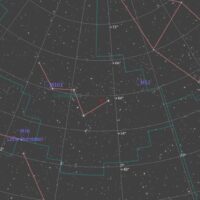




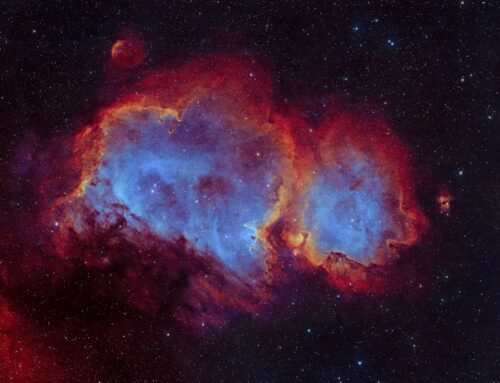
Great shot, Doc! I love that you share your processing workflow steps (the ‘why’)! They pair very well with the MOP videos (the ‘what’)!
Ron thanks for sharing. That is an unusual galaxy shape, as you pointed out. Do we know why it forms that way?
Excellent image!
Louis
I don’t know. Great question.