NGC 7640
 Click image for full size version
Click image for full size version
November 23, 2023
This time of year, there are lots of really big bright objects to go after, which makes it all too easy to overlook some of the less well known objects. These objects, although generally smaller, fainter and/or less well-known, are nevertheless just as pretty and interesting to image. NGC 7640 is a perfect example of an overlooked object. It has to share the same area of sky as the huge, bright and amazing Andromeda Galaxy, M31. Not far away is the massive Triangulum Galaxy, M33. Amid these riches, this little barred spiral galaxy lies in the constellation Andromeda, nearly edge-on to our line of sight. You can see the central bar and dust lanes quite clearly, along with plenty of blue star clusters. NGC 7640 is around 18 million light years away, and about half the size of the Milky Way galaxy with a diameter of 60,000 light years. For this reason, it looks quite small, with a length (including the faintest parts) that covers about a third the width of the moon on the sky.
Tekkies:
Acquisition, focusing, and control of Paramount MX mount with N.I.N.A., TheSkyX and PHD2. Primalucelab low-profile 2″ Essato focuser and ARCO rotator. Equipment control with PrimaLuce Labs Eagle 4 Pro computer. All pre-processing and processing in PixInsight. Acquired from my SkyShed in Guelph. Average transparency and seeing. Data acquired September 19-20, 2023 in a moonless sky.
Celestron 14″ EDGE HD telescope at f/11 (3,912 mm focal length) and QHY600M camera binned 2×2 with Optolong filters.
14x5m Red = 1hr10m
14x5m Green = 1hr10m
14x5m Blue = 1hr10m
46x5m Lum = 3hr50m
Total: 7hr20m
Preprocessing: The WeightedBatchPreProcessing script was used to perform calibration, cosmetic correction, weighting, registration, local normalization and integration of all frames. DrizzleIntegration was performed on the Lum data (1x, drop shrink=0.9, Gaussian).
Colour master: A colour master was made from the Red, Green and Blue masters using ChannelCombination in RGB mode.
Gradient Removal: GraXpert was applied to the RGB and Lum masters twice: first with division and then with subtraction.
Colour Calibration: SpectrophotometricColorCalibration was used to calibrate the RGB master.
SuperLum: A SuperLum was made by combining all the masters in ImageIntegration, weighted for SNR. No sigma clipping.
Deconvolution: BlurXterminator was used on the SuperLum and RGB masters with Automatic psf , and star sharpening set to 0.10 with “Correct First” selected.
Star Removal: StarXterminator was used to remove the stars from the SuperLum and RGB images, with Unscreen selected. The RGB stars were retained for use later in the work flow.
Linear Noise Reduction: NoiseXterminator was applied to each master image with settings Amount=0.9 and Detail=0.25
Stretching: HistogramTransformation was applied to the RGB and SuperLum masters to make pleasing images. Approximate background level after stretch was 0.10 for RGB and Lum. The same was done to the two stars-only images.
Nonlinear Processing
Luminance addition: LRGBCombination was applied to replace the lightness of the RGB image with the SuperLum master.
Nonlinear Noise Reduction: NoiseXterminator was used to reduce noise in the background areas of the LRGB starless image with settings Amount=0.9 and Detail=0.2
Histogram Stretch: HistogramTransformation was used to reset the black point and increase brightness in the galaxy slightly.
Contrast Enhancement: LocalHistogramEqualization was applied twice. A Contrast Limit of 1.5 and 1 iteration was used for each LHE application (scale 40, strength 0.25; scale 120, strength 0.25).
Sharpening: A mask was used to select brighter regions of the galaxy for sharpening with MultiscaleMedianTransform (Layers 1 – 4 with strengths of 0.01, 0.03, 0.05, and 0.02, respectively).
Stars-only steps: HistogramTransformation was used to stretch the stars-only image. A mask was made by extracting the CIE L* from the stars-only image. CurvesTransformation CIE c* channel was then used to add color to the stars using the mask to protect the background and star edges.
Star Restoration: PixelMath expression combine(starless, stars, op_screen()) was used to combine the starless and stars-only images.
Final Steps: Background, galaxy and star brightness, contrast and saturation were adjusted in several iterations using CurvesTransformation with masks as required. ICCProfileTransformation (sRGB IEC61966-2.1; Relative Colorimetric with black point compensation) was applied prior to saving as a jpg. The finder chart was made using the FindingChart process.

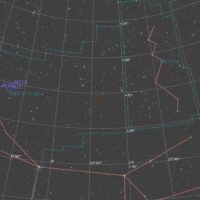





Very interesting beautiful details and information. Thank you for sharing .